Name: The name of the torrent, as specified withing the torrent data. It can be different from the visible name in file explorer, though this is not usually the case.
Size: The amount of data that is requested to be downloaded from the torrent.
Status: Stopped: Not active. Seeding: Available for sharing, uploading. Downloading: available to receive data.
Progress: The percentage of data that has been received.
Downloaded: The amount of data that has been downloaded in bytes.
Time: The estimated time to complete the download.
Uploaded: The total bytes of data sent to others.
Download Speed: The current transfer rate being received.
Up Speed: The current transfer rate being sent to others.
Seeds: The number of seeds currently available to you x/x notation indicates that you are Connected/Total seeds available.
Peers: Same as seeds, but indicating peer values.
Seeds/Peers: Total number of seeds divided by total number of peers . The larger, the better.
Share Ratio: The amount of data that you have uploaded divided by the amount of data in the torrent.
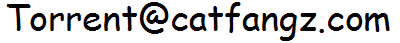
Enjoy!!!
~~~
~~~