When
you've tried everything suggested and FrostWire still doesn't work,
what do you do? On Windows, there are some diagnostic
capabilities that can be used to help solve such problems.
The place to start is with a “safe boot”. This is done by
shutting down the computer, then starting it up again while rapidly
pressing the F8 key.
This will cause windows to provide a menu of start up options, one of
which is a safe boot. Choosing this option will start the
machine with only the most basic of facilities running. In
this mode, try FrostWire. If it runs, now, you KNOW that
there is a conflict of software or drivers that is causing the problem.
There are other boot modes that allow you to select what loads at boot
time, but usually it will be on the start up program list.
The start up list is a good place to start. You can use the
control panel>administrative tools> system
configuration>start up screen to disable start up
tasks. I prefer using the Piriform CCleaner program
tools>startup to disable start up task. I like the
additional control.
Disable any suspect or unnecessary items, reboot and try
FrostWire. When you get to a point where it runs, you know
that one of the disabled items is causing the problem. Start
re-enabling them, one at a time, until you find the offending
item. You can now choose to keep it and not run FrostWire, or
replace it with a more FrostWire friendly version and go from there.
Third party blockers and accelerators are highly suspect, so that's a
good place to start.
Always go through the checklist first, but when that seems to fail,
this is the final level.
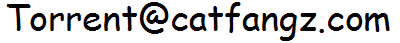
~~~