Torrent: A collection of data that describes a file or files that are to be shared. This is NOT the file or files to be share, but how that data is organized on the target disk, information about how to find and access that file. ANY change in the described data will completely invalidate the torrent and make it impossible to use. This data description allows random access into the files and permits random writing of that data, from multiple sources to occur. Being able to load from multiple sources allows fast downloads as well as insuring that the data may be available if one sharing entity goes off line.
Tracker: A computer running a program that provides peers sharing a torrent with information on how to reach each other.
Search Engine: A facility that lists where torrents can be obtained OR gives data that allows the bit torrent protocol to communicate with peers via other mechanisms. DHT and magnet links are two possible methods.
Trackers come in two flavors, open and closed. An open tracker can be used by anyone, just include it in the tracker list of your torrent. A closed tracker requires registration their protocol must be followed to be used. I don't bother.
BitTorrent CAN function without trackers, but initial connections seem to be made much faster if trackers are used. DHT (distributed hash table) takes a lot more time to propagate through the network and allow the data to be found.
Some search engines, Pirate Bay for one, have gone to only hosting the hash data to eliminate ANY copyright issues that could levied. I suspect that if enough people used DHT only, it would get far more efficient and DHT is truly a P2P protocol. Peers only connect to peers, and there is no real intermediary.
Many P2P users do not understand what a hash table is or its value to a P2P network. The significant fact is that the hash table or DHT (Distributed Hash Table) is a way to have a P2P network that is not reliant on any centralized server. A tracker is a centralized server, and while there are many reliable trackers, they do come and go or can simply be overloaded and refuse connections. If you have a torrent that allows DHT, it may take a while, but it will eventually be found! If your torrent did not have DHT enabled and it has only 1 tracker, and that tracker is not available, that torrent will not be found.
Simply, a hash is a way of uniquely identifying any data set, based on its contents or name. The user does not need to know the mechanism or algorithm of the hash function or how it propagates through the network. What needs to be understood is the value of it, how to enable it when generating a new torrent, and how to make sure FrostWire is allowing it, which it does by default.
For a torrent to share by hash, someone has to ask for the hash! This is where the indexing sites come in. They carry the name and description of the torrent. The index data includes a description that is searchable and can provide the hash value or the torrent itself. You STILL have to publish your torrent or information about it, so that it can be found to be shared. An index site provides a facility to do this.
If the data is to be made available only to one person, you can PM or email the magnet link OR you can simply email them the entire torrent for them to add to FrostWire. Hash tables do take time to propagate, and using a tracker or two can really help the location time. I normally use both, include a tracker and have DHT and PEX on.
On the FrostWire seeding/downloading window, if you right button the item you want the magnet link for, you'll see a copy magnet item. Selecting that copies the magnet link to your clipboard and you can send it to or make it available to anyone you want.
It looks like this: magnet:?xt=urn:btih:95a5cab276e4821563d9258a34e916a9ebd18830
As you'd probably guess the numbers following the colon are the hash of the torrent.
From FrostWire, file/Open torrent or magnet, a magnet link that you have can be pasted in in there. Other bit torrent programs have similar functions, those that handle magnets, that is. I can't speak for all.
So, if you create a torrent and set it to seed, it'll appear in the window and you can get the magnet link there. You can also, from the right button menu, click send to a friend and get similar functionality. I prefer doing it myself.
.~~~~~~~.
If you are moving from a gnutella version of file sharing to the new, torrent version and want to share your old files, you have some decisions to make.
Files are shared by torrent files or torrent magnets, on torrent programs. Torrents will share single files, but the concept is oriented to folder sharing of multiple files. Large single files, such as movies, and collections such as albums, and even batches of hi res photos from a trip, are typical uses for torrents.
To make a torrent is fairly simple. Under the file menu, there is a make new torrent item. It is easy. As FrostWire handles magnet links, which means that you can share without using a torrent tracker. If you are coming from the gnutella world, you have no idea what a tracker is, and if you use trackerless torrents, you don't care!
The problem with torrents is that they PRECISELY define the data and have no real search capability. You can give the torrent, by email of the torrent or magnet link data, to anyone you want, and they will be able to download from you, but no one else will know that you are sharing the file. It is not available to the world in general.
To publish to the world, You need to submit your torrent to a torrent indexing site, along with key words, titles, and the pertinent data that would allow others to search for it.
While this is not difficult, unless you have an unique collection, it's probably not worth the effort. You would be better served by sharing what you download by the new FrostWire torrent program.
If you do have such a unique collection, and want to go to the effort, there are plenty of articles available on how to do it, and the exact technique varies from tracker site to tracker site. Whatever you do, you do have to follow the tracker's rules.
If further help is needed, I can try to assist:
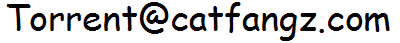
Enjoy!!!
~~~