1) Terminate FrostWire.
2) If the torrent is still
in the FrostWire torrent folder, that makes life a LOT simpler. COPY
it to a known location – a folder you make for this purpose. Do
this to all of the torrents you wish to move. The torrents in the
FrostWire torrent folder are for backup only and are not used. You
can simply delete them, though there is no reason to. It is the
.frostwire5 folder that maintains active stats.
3) Create a new
folder for the FrostWire download data on the target area.
4) MOVE,
not copy, the desired folders from the old device to the new device,
maintaining the relationship from the old root folder to the new root
folder. Yes, when you start up FrostWire, they will error. You will
simply cancel them. We'll need to tell FrostWire that they are on the
new drive.
5) Start FrostWire and change the torrent data save
folder to the new target area. Those you moved, if they have not been
canceled will show an error. Simply cancel them. Now, DRAG one of the
torrents you copied out to the transfer window. Download as
appropriate. You should see it checking the torrent and, when
complete, start seeding.
6) Drag in the other saved torrents. You
can do more than one verifying at a time. You can continue seeding unmoved
times from the old area. The location of a downloaded and checked
torrent is maintained it the .frostwire5 folder. You can change the
torrent data save folder almost at any time, once the stats are in
the .frostwire5 folder.
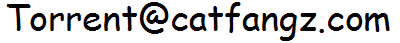
~~~